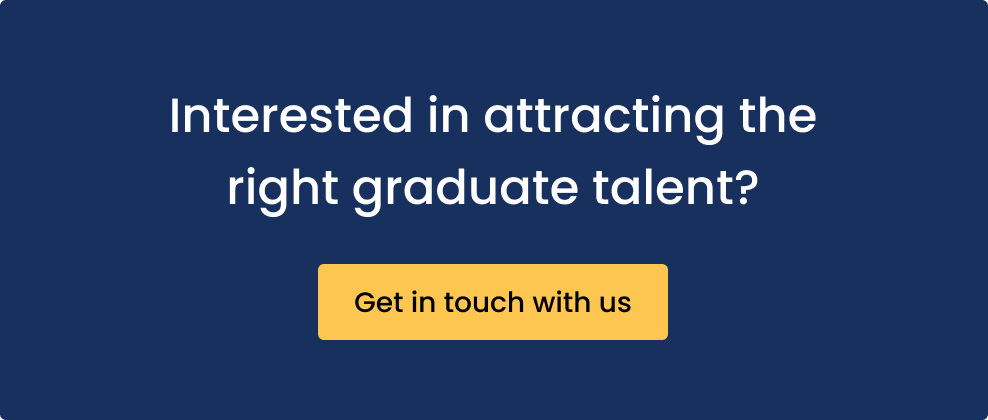How small businesses can recruit fresh grads using free or low-cost tech
Grant Robson
Recruiting is expensive.
Truth is, If you want to fill your graduate positions or intern slots with high-quality candidates, you’ll need to build a pipeline to attract, screen, and follow through with applications. A lot of applications.
This is because recruiting for graduate roles is a numbers game. If you’re hiring a new COO for your company, you’ll probably identify a small handful of top-tier candidates (likely through your professional network) and interview each extensively before making your decision.
To fill a graduate job, though, you’ll almost certainly need to rely on volume. You can’t just turn to your professional network to identify outstanding grads… because those grads won’t be part of your network.
They’re on the outside looking in. And you’re one of the gatekeepers.
That responsibility takes time and effort. Per the 2022 AAGE Employer Survey, the average firm makes a job offer to roughly 2.4 per cent of graduates who apply for an open role. This means that for every one grad job you need to fill, you’ll want to receive at least 41 applications.
Typically, the process looks something like this. You’ll cut half of all your initial applicants based on CV review that helps filter for qualifications, grades, and skills. The other half will make it to your preliminary screening round.
Here, you’ll filter further based on a combination of aptitude testing, trial assignments, and video interviews before proceeding to a final interview round. The AAGE survey reports that on average, only 7 per cent of your initial applicants will make it to the final interview round, which will end with roughly one in three finalists getting an offer.
Unsurprisingly, larger firms tend to invest heavily in technologies designed to make this process go as smoothly and efficiently as possible. This can include everything from applicant tracking software like Taleo or Workday to assessment and screening options like HireVue or Sova Assessment to online background checks like Xref or RefApp.
Seems simple enough, right? Except that each of these options (and others like them) costs money — sometimes a lot of it. Not an issue for a major employer, but for a small business, investing in a software-heavy recruiting approach can be anywhere from financially painful to out of reach entirely.
If you’re in that boat yourself, it’s time to get creative. We’ve come up with a guide to building out a recruiting pipeline on the cheap, using free apps or those you’re almost certainly already paying for.
Will this pipeline work as smoothly as one powered by the latest enterprise software? Probably not. But you’ll be able to put together a functional system that will allow you to accept, screen, and assess a large volume of graduate applications — and hire higher-quality candidates as a result.
Let’s get started!
How to recruit effectively without spending on additional tech
Here’s a quick run-through of each basic step of the recruiting process, plus our suggestions on how to do it on the cheap.
We’re assuming that you’ll largely be working with Google Workspace. If your company uses Microsoft Office instead, though, you can do most everything on this list by using the MS equivalents.
Either way, you’ll be using something your business is already paying for. We’re just here to help you get the most out of it.
1. Make a job posting for your open position
Photo by Eric Prouzet on Unsplash
First, you’ll need to create a stellar role description and put it up on job listing sites like Prosple (which, ahem, focuses specifically on fresh grads!), Indeed, or AngelList.
Now, while you may be tempted to just copy a list of skills, duties, and responsibilities from a similar listing elsewhere, you should resist that urge. Instead, take the time to create a genuinely thoughtful description of what you’re hiring for and the kind of person you’d like to see filling the position.
Talk to your team about what strengths they think a new addition should have. What kind of skill set should this person bring to the table? What would make them a good cultural fit? Equally important: What would the wrong hire look like?
Then sit down and think about these same questions yourself.
Next, get to know what grads themselves are looking for in a first job. Spend some time on social media or Reddit to see what grads are talking about amongst themselves or find appealing (remote work and flexible scheduling are major pluses if you can offer them).
In other words, do your homework. After that, you’ll be ready to write a listing that speaks to exactly what your team needs as well as what grads want.
You’ll see more (and better) applicants if your job ad stands out from the crowd and highlights exactly how you and your team will give fresh grads a great start to their careers.
2. Create an application form that links to a spreadsheet
Now that you’ve got your listing ready, you’ll need an application form to go along with it. When you post your job description or run ads promoting it, your goal will be to move interested viewers from your description to your application form.
While some hiring sites like AngelList or Prosple (GradAustralia’s parent company) do allow you to set up a simple application form on their sites for free, most listing sites will make you pay. So consider that you can simply make your own form using Google Forms. (Again, if your business uses Office, you can do the same thing using Microsoft Forms.)
This free app is part of Google Workspace, whether or not you have a paid subscription. You’ll be able to put together a fairly comprehensive application, including everything from basic contact details to written short answers or essays to multiple choice questions or checklists.
Make sure that you collect enough information to be able to do a decent initial screening so you can weed out the bottom 50-ish per cent of candidates before contacting them for an interview or a test task (more on that to come). You’ll want to let applicants upload their CVs as part of the form, of course, and give you a sense of their skill set. But you can also dig deeper by asking a candidate to discuss things like:
- Previous internships or work
- Solving a difficult problem
- Academic or extracurricular passions
- Self-assessment of strengths and areas of improvement
- A time they failed at something
- What kind of work culture they are looking for
- Their feelings on a structured role vs. the freedom to innovate
Anything that gives you a clearer idea of how an applicant thinks or what they bring to the table is gold. Someone who is willing to be honest about areas of improvement or past failures, for example, is demonstrating the kind of self-awareness needed to grow and develop over the course of their career.
You can also choose which questions are mandatory and which are optional. Hint: making some important questions optional is a good way to weed out applicants who aren’t serious.
By taking the time to make your application genuinely thoughtful (notice the theme here), you’ll not only appeal to higher-quality candidates but save yourself considerable time down the road. Collecting more data upfront means you’ll find it simpler to decide which applicants you want to move forward with — because you’ll know more about each one.
Once you’ve put your application together, you can link it to a Google spreadsheet. Every time a new application comes in, the data will automatically populate in the spreadsheet, which you’ll be able to review at your convenience.
You can either embed the application form on your website or just send applicants the Google Form link directly.
3. Be smart about where you post
Photo by Anna Tarazevich
Now your listing is ready to go live.
There’s no getting around this part: You will have to pay to post on most job listing sites. That’s how most of them make their money, after all. But making that investment is essential to being seen — otherwise, how will grads know that you’re even hiring?
Fortunately, you can also save money here by being smart about how you deploy your resources. How? By making sure that you track where your applicants are coming from.
Analytics are your friend here. If your listings direct grads to an application hosted on your company’s website (or you’re running ads on Facebook, Google, or LinkedIn that do the same), then you can use Google Analytics to track the UTM parameters that will show you which platforms that you’re listing on are driving significant traffic to your application.
This will help you figure out the platforms that are worth continuing to use — and those that aren’t. If you’re generating 90 per cent of your applications from a combination of LinkedIn and GradAustralia, you can probably stop spending money on Facebook promotions, for example.
Now, when grads are filling out applications on each listing site (many offer this as an option), then you’ll need to take a different approach to tracking. Review the back-end metrics that each site will provide as part of your employer account. Check the data: Which sites are generating lots of applicants and which aren’t?
The latter may not be a good investment. Unless…as you screen candidates below, you notice that while one platform may account for only a small percentage of your total applications, it’s generating an outsize percentage of your top-tier applicants.
In that case, the data may indicate you should actually cut back on your higher volume platforms and invest more in the source of your better candidates.
4. Filter applicants using the spreadsheet
At this point, you’ll start seeing applications arriving in response to your job listings. Assuming you’re following the process we’ve described above, applicant data will start showing up in the Google spreadsheet you linked to your application form.
This means you’re ready to start your preliminary screening round. First, you can use simple filters on the spreadsheet to eliminate candidates who don’t meet your baseline criteria — say area of study, specific skills you asked about on your application, or simply those who didn’t bother to complete certain questions you consider essential.
Next, you can dive deeper into the data, using the spreadsheet to review written answers to questions, compare skill sets, and even rank candidates. At this point, you’ll begin to get a clearer picture of who you’ll want to set up a first-round interview with.
When you’re ready to send out interview invitations, you can use a mail merge plugin for Gmail to do a bulk send directly from your spreadsheet. You can use the same plugin to send out a (polite!) bulk rejection to the candidates you don’t want to interview.
5. Further refine using test tasks
Photo by Scott Graham on Unsplash
Some companies ask candidates to take an aptitude test during the first round of screening. However, these tests usually cost money to administer so if you want to keep things as low cost as possible, you’ll probably want to skip this approach.
Instead, consider asking candidates to perform a test task. Give them a short assignment that reflects the actual duties of the position you’re hiring for. This can be a great way to get a clearer sense of an applicant’s abilities and compare a group of candidates to one another.
If you want to (gently) explore how a candidate performs under pressure, you can also time how long it takes each candidate to complete the test task. Ask your potential recruits to select when they want to receive the task (via email).
Then send them the task at their chosen date and time. See how long it takes them to email you back with the completed task.
You can use your spreadsheet to track each applicant's total time.
Be aware though, that if you’re asking candidates to do any work that you’ll actually use for your business, you do need to pay them or risk violating labour law. Many employers also compensate applicants if a test task takes a significant amount of time (ie, more than an hour or two).
6. Schedule interviews through your calendar
When you send out emails asking candidates to schedule an interview, you’ll want to provide them with a calendar link so they can book a time slot to meet. Here, there are plenty of free options.
The simplest choice may be to use Google Calendar (or the Office equivalent). If you already have a paid Workspace subscription, you can create appointment slots on your publicly available calendar. Then, after you share the link in your bulk email, applicants can pick available slots at their convenience.
Calendly is another good option. While the company offers several paid subscription tiers, the base level is free and integrates with Workspace or Office. You won’t get a ton of features, of course, but you’ll be able to do enough to get by.
7. Meet over Meet
Photo by Christina Morillo
While Zoom has gotten a great deal of attention over the last few years, the app’s free meetings last only 40 minutes. That’s fine for a short preliminary screening, but if you want to take the time to have a longer conversation with a candidate, we suggest using Google Meet.
Even if you’re using a free Google account, you’ll still be able to meet with an individual candidate on Meet for as long as you like (while there is an official time limit of 24 hours, we do suggest you try to keep any one interview from quite hitting that mark). Group interviews, meanwhile, are free for up to one hour (Microsoft Teams offers free 1:1 and group calls for up to an hour).
If you want to streamline the process further, you can also use YouTube or Vimeo to pre-record interview questions. Ask applicants to record their own responses and share them with you so you can use that information to decide who you want to have a live conversation with.
Consider asking questions on topics like those we suggested that you may wish to include on your written application. If your company has core values, think about what putting those values into practice actually looks like and then build scenarios around that to ask candidates about. (You can also dive deeper into how you can do a great job interviewing recruits with our handy guide.)
Continue to use this same approach for a second round of interviews or until you’re ready to make your offers. At this point, we do suggest skipping the bulk send option for offers and writing individual emails for a more personal, compelling touch.
A little creativity goes a long way
We won’t pretend this process doesn't have a few kinks. But by using our outline as inspiration, you’ll be able to get a consistent, steady movement of recruits moving through your hiring pipeline.
Don’t be afraid to get creative, though. The good news is that there are a ton of free apps out there, each eager for your attention. If Workspace or Office isn’t your cup of tea, that’s okay.
See what works for you and what doesn’t. Talented applicants are waiting!
Ready to meet your next great hire?
Prosple makes it simple.
- Share your job listing with millions of students
- Give prospects an inside look at what makes your firm special
- Optimize your marketing by tracking results from start to finish
- Pitch candidates directly at our exclusive online Super Fairs
To learn more, schedule a chat with one of our friendly consultants today!